| Cara membuat themes | oleh wibowo |
Mau tau cara membuat themes?????
Yah,meskipun udah banyak yg tau tp aq posting aja ya!
Caranya tuch adalah:
1. Untuk liat atau co-pas base theme, bisa diliat di http://afterinfo.multiply.com/tag/base%20themes.
2. Kalau sudah, edit link gambarnya sesuka hatimu. Untuk gambar, bisa diambil di http://glitter-graphic.net atau http://photobucket.com
3. Nah kalau sudah diedit, warna tulisan bisa diganti-ganti dengan nambahin tulisan color: ; (untuk warna tulisan), font-size: ;(untuk ukuran tulisan) atau font-family: ; (untuk jenis tulisan).
4. Trus, dibagian banner atau dibagian div_owner.nav , letak banner bisa kita ubah sesuka hati. Caranya, tepat disamping url gambar untuk banner, pasti ada tulisan no-repeat-left. Nah, no-repeat nya bisa kita ganti repeat. Jadi gambar itu jadi banyak menuhin satu banner. Kalau gambar kebetulan kecil dan mau ditaruh ditengah, tulisan left bisa kita ganti center.
5. Ini aku kasih code base themenya White Out:
body {
background-image: url(BACKGROUND LUAR);
background-attachment: fixed;
background-repeat: repeat;
}
a, a:visited, a:link { color: #000;
}
.rail {
width: 139px;
}
h1#page_owner_title {
width: 655px;
margin: 0 auto;
padding: 40px 0 0 0;
background-color: none;
background: none;
color: #00baff;
border: none;
font-size: 15px;
text-align: center;
}
.itemboxsub {
color: #c93d3d;
font-size: 24px;
border: none;
padding: 0;
margin: 0;
background: none;
background: url(DIVIDERS) repeat-x bottom left;
/* display: none; */
max-: 520px;
}
.rolloverfordnd {
color: #765;
font-weight: bold;
font-size: 24px;
border: none;
padding: 0;
margin: 0;
background: none;
max-: 520px;
background: url(DIVIDERS) repeat-x bottom left;
/* display: none; */
}
div.owner_nav {
background-color: #fff;
border: none;
margin: 0px;
/* -moz-border-radius: 10px; */
background: none;
: 780px;
: 380px;
background: url(BANNER) no-repeat left;
margin: 0 auto;
}
div#page_start {
width: 720px;
margin: 0 auto;
background: url(BACKGROUND DALAM);
}
div#ownedfooter {
margin: 0 auto;
height: 150px;
padding: 50px 0 0 10px;
line-height: 10px;
border: none;
color: #765;
text-align: center;
font-size: 10px;
background: url(FOOTER) no-repeat top;
}
td.rail {
background: url(GAMBAR YG DI PALING BAWAH);
background-color: none;
background-position: bottom center;
background-repeat: no-repeat;
padding: 0;
margin: 0;
}
.railstart {
width: 139px;
height: 0;
background-color: #e2e0d3;
background: none;
border: none;
margin-top: 100px;
}
.railbody {
width: 119px;
background-color: #e2e0d3;
font-size: 12px;
background: none;
border: none;
z-index: 1000;
position: relative;
}
.railsep {
height: 1px;
margin: 12px 0 12px 0;
background: none;
background-color: #e2e0d3;
}
.railend {
width: 139px;
height: 10px;
background: none;
margin: 0 0 8px 0;
border-left: 1px solid #e2e0d3;
border-bottom: 1px solid #e2e0d3;
-moz-border-radius-bottomleft: 5px;
-moz-border-radius-bottomright: 5px;
border: none;
background-color: #e2e0d3;
border-left: 1px solid #e2e0d3;
border-right: 1px solid #e2e0d3;
border-bottom: 1px solid #e2e0d3;
background: none;
border: none;
}
.replybox {
border: 1px solid #000000;
background: url(GAMBAR DI REPLY BOX)
background-color: #d2e1ef;
color: #000000;
}
Sebelumnya: Peraturan Di Group IniYah,meskipun udah banyak yg tau tp aq posting aja ya!
Caranya tuch adalah:
1. Untuk liat atau co-pas base theme, bisa diliat di http://afterinfo.multiply.com/tag/base%20themes.
2. Kalau sudah, edit link gambarnya sesuka hatimu. Untuk gambar, bisa diambil di http://glitter-graphic.net atau http://photobucket.com
3. Nah kalau sudah diedit, warna tulisan bisa diganti-ganti dengan nambahin tulisan color: ; (untuk warna tulisan), font-size: ;(untuk ukuran tulisan) atau font-family: ; (untuk jenis tulisan).
4. Trus, dibagian banner atau dibagian div_owner.nav , letak banner bisa kita ubah sesuka hati. Caranya, tepat disamping url gambar untuk banner, pasti ada tulisan no-repeat-left. Nah, no-repeat nya bisa kita ganti repeat. Jadi gambar itu jadi banyak menuhin satu banner. Kalau gambar kebetulan kecil dan mau ditaruh ditengah, tulisan left bisa kita ganti center.
5. Ini aku kasih code base themenya White Out:
body {
background-image: url(BACKGROUND LUAR);
background-attachment: fixed;
background-repeat: repeat;
}
a, a:visited, a:link { color: #000;
}
.rail {
width: 139px;
}
h1#page_owner_title {
width: 655px;
margin: 0 auto;
padding: 40px 0 0 0;
background-color: none;
background: none;
color: #00baff;
border: none;
font-size: 15px;
text-align: center;
}
.itemboxsub {
color: #c93d3d;
font-size: 24px;
border: none;
padding: 0;
margin: 0;
background: none;
background: url(DIVIDERS) repeat-x bottom left;
/* display: none; */
max-: 520px;
}
.rolloverfordnd {
color: #765;
font-weight: bold;
font-size: 24px;
border: none;
padding: 0;
margin: 0;
background: none;
max-: 520px;
background: url(DIVIDERS) repeat-x bottom left;
/* display: none; */
}
div.owner_nav {
background-color: #fff;
border: none;
margin: 0px;
/* -moz-border-radius: 10px; */
background: none;
: 780px;
: 380px;
background: url(BANNER) no-repeat left;
margin: 0 auto;
}
div#page_start {
width: 720px;
margin: 0 auto;
background: url(BACKGROUND DALAM);
}
div#ownedfooter {
margin: 0 auto;
height: 150px;
padding: 50px 0 0 10px;
line-height: 10px;
border: none;
color: #765;
text-align: center;
font-size: 10px;
background: url(FOOTER) no-repeat top;
}
td.rail {
background: url(GAMBAR YG DI PALING BAWAH);
background-color: none;
background-position: bottom center;
background-repeat: no-repeat;
padding: 0;
margin: 0;
}
.railstart {
width: 139px;
height: 0;
background-color: #e2e0d3;
background: none;
border: none;
margin-top: 100px;
}
.railbody {
width: 119px;
background-color: #e2e0d3;
font-size: 12px;
background: none;
border: none;
z-index: 1000;
position: relative;
}
.railsep {
height: 1px;
margin: 12px 0 12px 0;
background: none;
background-color: #e2e0d3;
}
.railend {
width: 139px;
height: 10px;
background: none;
margin: 0 0 8px 0;
border-left: 1px solid #e2e0d3;
border-bottom: 1px solid #e2e0d3;
-moz-border-radius-bottomleft: 5px;
-moz-border-radius-bottomright: 5px;
border: none;
background-color: #e2e0d3;
border-left: 1px solid #e2e0d3;
border-right: 1px solid #e2e0d3;
border-bottom: 1px solid #e2e0d3;
background: none;
border: none;
}
.replybox {
border: 1px solid #000000;
background: url(GAMBAR DI REPLY BOX)
background-color: #d2e1ef;
color: #000000;
}
Selanjutnya : HTML Warna

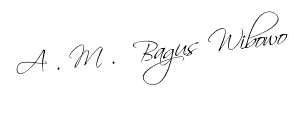



















0 komentar:
Posting Komentar